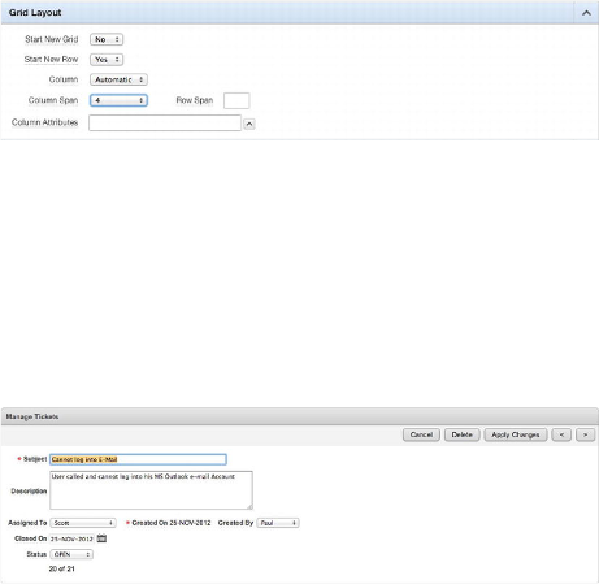Database Reference
In-Depth Information
8. Edit the item
P210_SUBJECT
by double-clicking its name.
9. In the
Grid Layout
region, as shown in
Figure 6-63
, set
Column
Span
to
4
, and click
Apply Changes
.
Figure 6-63.
Altering Column Span to reduce whitespace
10. Edit the item
P210_DESCR
by double-clicking its name.
11. In the
Grid Layout
region, set
Column Span
to
4
, and click
Apply
Changes
.
12. Once again, run the application, and notice the difference in how the
items are laid out on the page now. You should see results like those in
Figure 6-64.
Corrected layout for the Manage Tickets form
However, if the Description text box is resizable, doing so causes the items in the
form below it to float to the right as the size of the Description text area increases, as il-
lustrated in
Figure 6-65
.