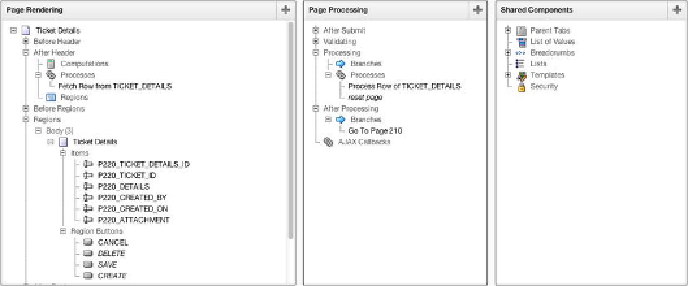Database Reference
In-Depth Information
The Shared Components region includes the by-now familiar APEX elements for
your page tabs, lists of values, breadcrumbs, and templates.
Moving to page 220, the Ticket Details form, in the Application Builder you see ele-
ments that look similar to those for the Manage Tickets form on page 210 (see
Figure
Figure 6-54.
The Application Builder showing components for the Ticket Details form
The Page Rendering region includes an After Header Fetch Row from
TICKET_DETAILS process, an HTML region that contains items for each of the
TICKET_DETAILS
columns you selected to include in your master-detail form, and
buttons for processing.
The Page Processing region includes a Process Row of TICKET_DETAILS process
for handling inserts, updates, and deletes on the
TICKET_DETAILS
table, a Reset
Page process to clear the rows on a Delete transaction, and a Go to Page 210 branch
that returns the user to the Tickets page on completion of a Ticket Details transaction.
The Shared Components region on the Ticket Details page includes your page tabs,
breadcrumbs, and templates.
Wow! The Master Detail Form Wizard created a lot—a fully functional report with
master-detail forms, all with no code on your part. This master-detail example under-
lines the time-saving value of the APEX wizards in generating APEX components, par-
ticularly when creating more complex and multipage components for an application.
More on APEX Forms