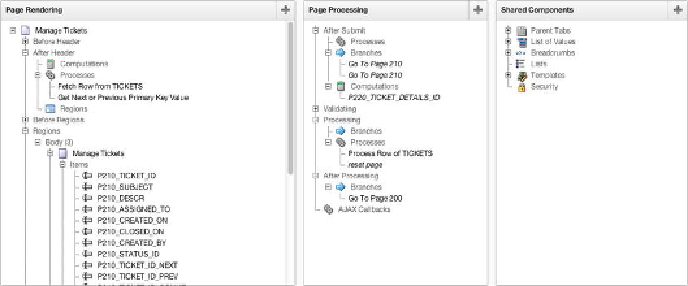Database Reference
In-Depth Information
Figure 6-53.
Application Builder showing components for the master-detail report
In the Page Rendering region, you have two After Header processes, a Manage
Tickets HTML region that contains your form items, and a Ticket Details report region.
The two After Header processes, Fetch Row from TICKETS and Get Next or Previ-
ous Primary Key Value, do exactly what their names imply. The Fetch Row from
TICKETS process fetches a row from the
TICKETS
table for display in the form when
the page passes a
TICKET_ID
. The Get Next or Previous Primary Key Value process
gets the next or previous
TICKET_ID
value in the series and fires in conjunction with
the Next and Previous buttons on the master-detail page.
The Manage Tickets region holds an APEX item for each of the
TICKETS
columns
you selected to include in the master-detail form, as well as buttons for cancel, delete,
save, create, next, and previous operations.
The Ticket Details region is a report region that displays the ticket details and a
Create button that redirects you to page 220 for creating additional ticket details.
In the Page Processing region, you see two After Submit branches that return you to
this same page, an After Submit
P220_TICKET_DETAILS_ID
computation, two
processes
(
Process Row of TICKETS and Reset Page), and an After Processing branch
to page 200. The After Submit computation gets the next
TICKET_DETAILS_ID
when you click the Create button in the Ticket Details region. The new
TICKET_DETAILS_ID
is passed to page 220, the Ticket Details form. The Process
Row of TICKETS process performs the database DML operations for insert, update,
and delete operations on the
TICKETS
table. The Reset Page process resets (clears) the
elements of the page when the Delete button is clicked. The After Processing branch to
page 200 redirects the user to page 200, your
TICKETS
list, on successful processing.