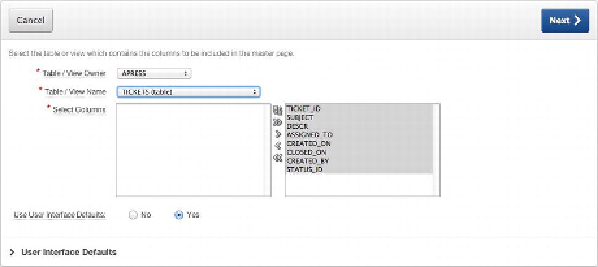Database Reference
In-Depth Information
One of the most popular features in APEX is the Master Detail Form Wizard. With a
single, simple wizard, you can quickly create a report and corresponding forms to man-
age data stored in a master-detail fashion. Let's use this wizard to create a report and
forms for the
TICKETS
and
TICKET_DETAILS
tables.
Creating a Master-Detail Report and Form
First, you create the report and form on application pages 200, 210, and 220. Because
you don't yet have those pages created, the wizard does that for you.
Note
Earlier you created the Actions menu on the Global Page and made it condi-
tionally show only when the current page number was less than 100. From now on,
you'll assign numbers greater than 100 to all the pages so the Actions menu doesn't ap-
pear.
1. Run any page in your application.
2. Click
Create
on the
Developer toolbar
.
3. Select
New Page
, and click
Next
.
4. Select
Form
, and click
Next
.
5. Select
Master Detail Form
, and click
Next
.
6. See
Figure 6-24
.
Set
Table/View Owner
to your schema. Set
Table/
View Name
to
TICKETS (table)
. When the page refreshes, all the
columns from the table are selected by default. Click
Next
.