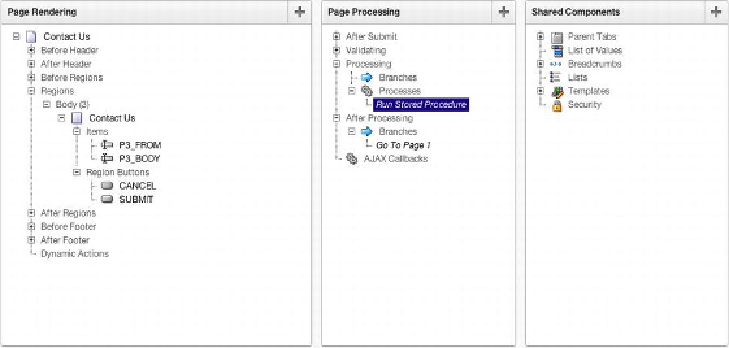Database Reference
In-Depth Information
Figure 6-23.
Elements of a form on a procedure as viewed from Application Builder
In the Page Rendering section of the Application Builder, you have two items,
P3_FROM and P3_BODY, corresponding to your two form fields, From and Body.
There are two buttons, CANCEL and SUBMIT.
In the Page Processing section are a process and a branch. However, the process is a
different type—a PL/SQL anonymous block. This powerful type of process executes
the PL/SQL procedure specified in the Source element. The PL/SQL procedure can be
a stored PL/SQL procedure or an anonymous PL/SQL block, as long as the code is
syntactically correct between a
BEGIN
statement and an
END
statement. In this case,
the process calls the
CONTACT_US
procedure using the P3_FROM and P3_BODY
item values as input parameters. The body of the
CONTACT_US
procedure is what cre-
ates and sends an e-mail. Thus, the key difference between the form on a table and the
form on a procedure is in the Page Processing process that is executed on a click of the
Create button. The APEX wizard has automatically provided the process type required
for the selected form type.
The Shared Components region contains the standard entries for the table, bread-
crumb and page, tab, region, label, and button templates, the same as for the form on a
table. Again, it was nice of the form wizard to create all these elements for you.
Master-Detail Report and Form