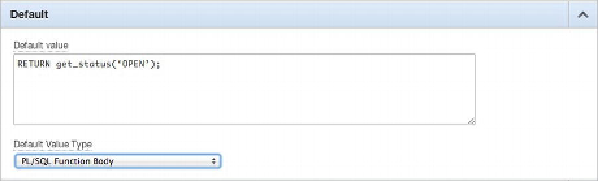Database Reference
In-Depth Information
Figure 6-12.
Specifying a default value
Next, you want to set page 2 to be a public page. You want any user—authenticated
or not—to be able to access this page:
10. Edit the page attributes for
Page 2
of your application by double-
clicking its name (Create a Ticket) at the top of the
Page Rendering
tree.
11. Set
Page 2
to be a public page, and click
Apply Changes
. Refer
back to
Chapter 5
for detailed steps.
Finally, you need to make sure users enter values for the Subject and Created By
fields. There are two ways to make a field mandatory in APEX. You'll use one method
for each field.
Making the Fields Mandatory
For the Subject field, you'll create a validation. Although a validation takes more steps,
it gives you more control over how and when it's performed. Here's what to do, first
for the Subject field and then for the Created By field:
1.
Edit
Page 2
of the application.
2.
Create a new validation by right-clicking the
Validating
node on the Page
Processing tree and selecting
Create Validation
, as shown in
Figure 6-13
.