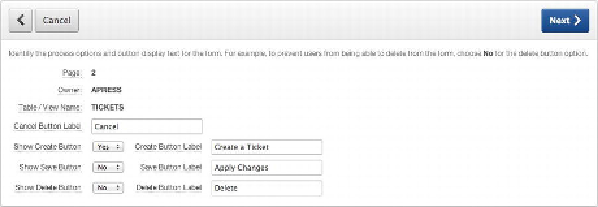Database Reference
In-Depth Information
you don't want them to be able to edit or delete those tickets. The next step of the wiz-
ard lets the developer choose which actions are available to the end user and name the
buttons related to those actions.
Every form should have a Cancel button that allows the user to abort any actions or
data entry. But the rest of the buttons are optional:
•
Create button
: Saves a new record
•
Save button
: Saves updates to an existing record
•
Delete button
: Deletes an existing record
Continue now with creating the form:
12. Enter
Cancel
for
Cancel Button Label
and
Create a Ticket
for
Create Button Label
. Set
Show Save Button
and
Show Delete
Button
to
No
, as shown in
Figure 6-7
, and click
Next
.
Figure 6-7.
Specifying the buttons to display
When the user enters a ticket and clicks a button to either cancel data entry or create
the new ticket, you need to specify what happens next. Does APEX stay on the same
page? Does it return to the home page?
In this instance, you want the user to be redirected to the home page no matter
which choice they make:
13. Set both
After Page Submit and Processing Branch to Page
and
When Cancel Button Pressed Branch to This Page
to
1
, and click
Next
. See
Figure 6-8
.