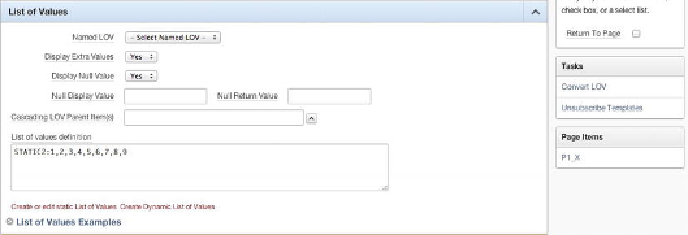Database Reference
In-Depth Information
boxes, and Radio Groups. These types of structures help ensure that data collected
through transactions is consistent. There are two types of LOVs in APEX:
•
Static
: A set list of options in APEX
•
Dynamic
: Based on SQL against the database
LOVs can be defined either as shared components at the application level or at the
item level.
Figure 5-62
shows an item-level definition. An LOV used more than once
should be written as a shared component. This allows the maintenance of that LOV to
be centrally located with the shared components. If an LOV is created at the item level,
it's easy to convert it to a shared LOV by using a utility that APEX provides. When
you view a component with an item-level LOV, the page contains a Tasks menu with
the Convert LOV option. Choosing this option makes the LOV a shared component.
Figure 5-62.
An item-level LOV with static options
Static List of Values
A static list of values is simply a set of display and return value pairs. This type of list
is normally short and unchanging. When you define a static list of values at the item
level, there are two types of data options:
•
STATIC
: Entries are automatically alphabetized.
•
STATIC2
: Entries render in the order in which they're entered.
The syntax for specifying a static LOV is as follows:
TYPE:DISPLAY;RETURN,DISPLAY;RETURN,...