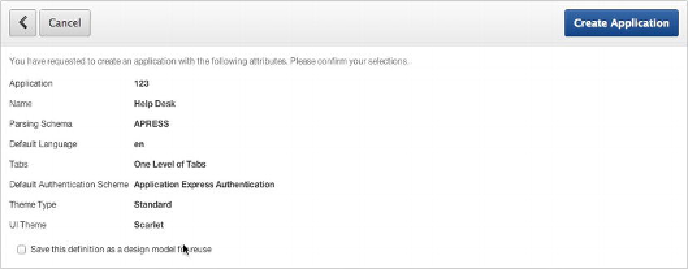Database Reference
In-Depth Information
The last step of the wizard is a simple confirmation dialog. Clicking the Create Applic-
ation button in
Figure 5-15
commits all the settings and generates the application. The
Previous button lets you walk backward through the wizard to make any additional
changes before you complete the process.
Figure 5-15.
Completing the Create Application Wizard
One additional option is available on the last page, at the very bottom: Save This
Definition as a Design Model for Reuse. At the beginning of the wizard, there was an
option to reuse a design model. This is the point at which those design models are cre-
ated. They're specific to the workspace and can be very useful to set application de-
faults quickly when you're running the wizard.
Complete your creation of the example application by executing the final step in the
process:
11. Review the wizard's summary page, and confirm the choices you've
made by clicking
Create Application
.
You now have a simple application with only two pages, as shown in
Figure 5-16
.
Run that application, and you should see the login page shown in
Figure 5-17
. That lo-
gin page takes your normal APEX developer username and password, as shown in
Fig-