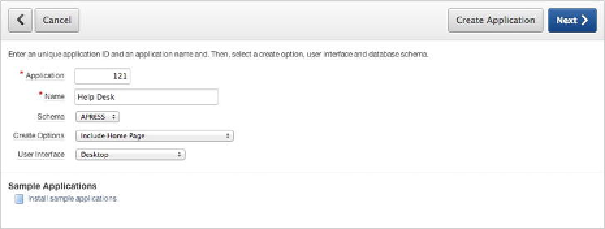Database Reference
In-Depth Information
Figure 5-10.
Entering the application properties
The Name value is what you use to identify the application inside the builder and is
used as the title of the application. The Schema select list exists for workspaces that
have been granted access to more than one database schema, and it allows you to
choose which schema you want your application to use as its “parse as” schema.
The Create Options select list lets you specify how you wish to create the applica-
tion. The options are as follows:
•
Start from Scratch
: This option simply takes you to the next step in the wiz-
ard, which allows you to manually create pages.
•
Include Home Page
: This option automatically creates a blank Home page
that acts as the parent for any other pages you create using the wizard. It
also includes a list region that provides navigation to any of the subpages
that are created.
•
Use Previously Created Application Design Model
: This option allows you
to use a previously created and saved application definition. If a design
model is available, this option lets you skip several steps in the wizard, tak-
ing the design model's defaults for many of the application property values.
•
User Interface
: This option allows you to select the primary interface for
the application. If the application is being designed primarily for use via
standard PC browsers, select Desktop. If you're creating an application
aimed at mobile users, select jQuery Mobile Smartphone.
At this point, continue with creating your application by entering a name as follows: