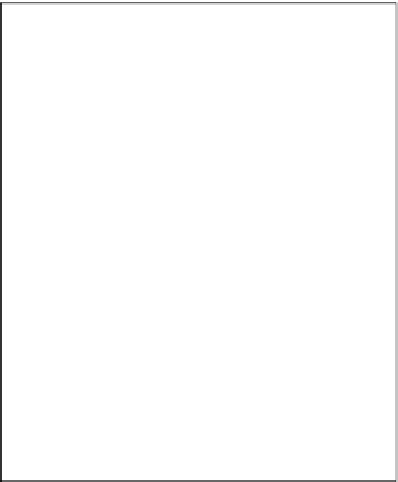Java Reference
In-Depth Information
The last thing we need to do to finish configuring application security is to create our
users and groups in the security realm used by our application. To do this with the
pre-configured file realm in GlassFish, we need to open the GlassFish admin console
by going to the
Services
window, right-clicking on the GlassFish node on the server,
and selecting
View Admin Console
.
We need to use the username/password combination we chose when
installing NetBeans. The default username/password combination for the
GlassFish admin console is admin/adminadmin.