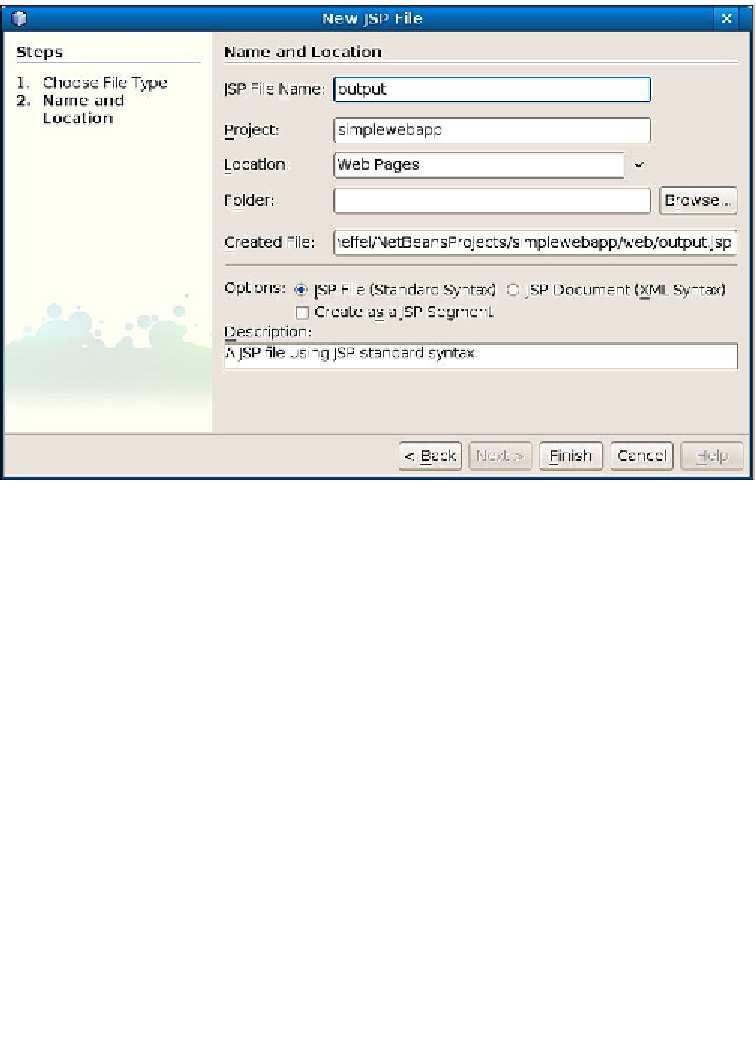Java Reference
In-Depth Information
We are then prompted to enter additional information for our page.
In this particular case we only need to enter the
JSP File Name
and accept all
the defaults.
Notice that we shouldn't enter the file name extension for our JSP since
NetBeans will automatically append the appropriate extension to the
file name.
We could optionally enter additional information for our page, such as what project
to use (provided we had more than one web project open, which isn't the case in
our example), a folder to place our page (the selected folder must be under the Web
Pages folder; in our example there are no folders in this location, therefore we are
unable to select a folder).
The
Created File
field is not editable and is automatically populated based on the
choices we made on previous fields.