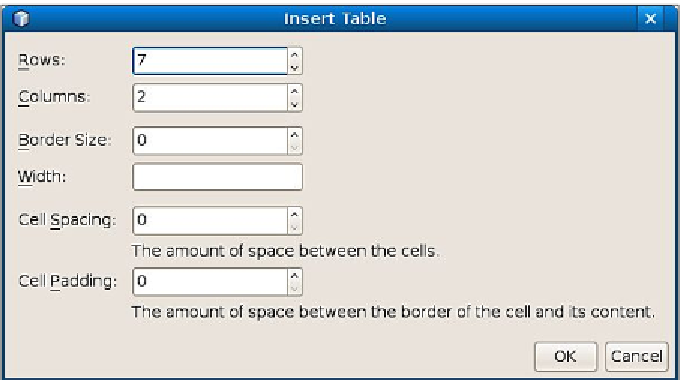Java Reference
In-Depth Information
</head>
<body>
<h2>Welcome To The Developer Survey</h2>
<p>
Please enter your name and the technologies and APIs
you are familiar with.
</p>
<form action="output.jsp">
</form>
</body>
The easiest way to lay out input fields in an HTML form is to place them in a table.
HTML table is one of the elements that can be dragged and dropped from the
NetBeans palette to the page. After doing so, the following window pops up.
In the above window we can select the properties for our table. In this case we want
a table with
7
rows,
2
columns, a
Border Size
of
0
, default
Width
and
Cell Spacing
,
and
Cell Padding
of
0
.