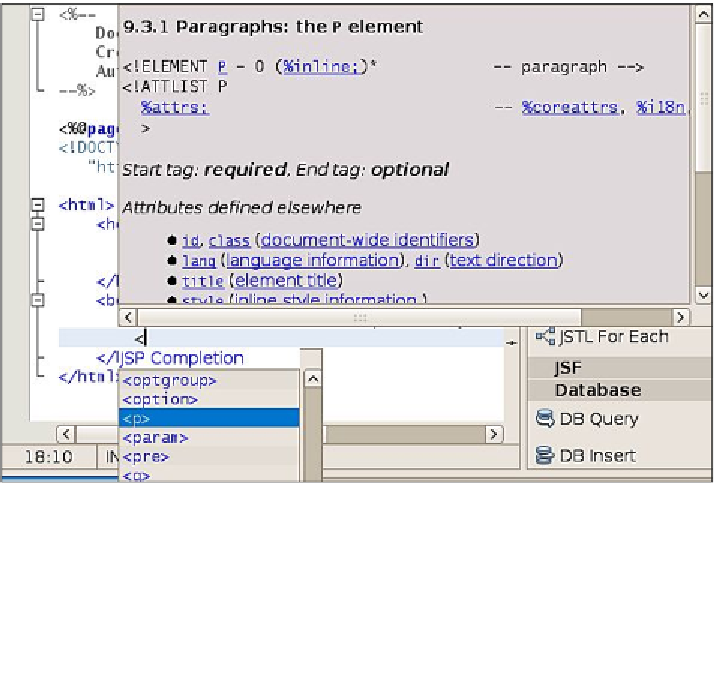Java Reference
In-Depth Information
Modifying NetBeans' Generated Code
In this section we will develop a simple web application. The application will be a
simple survey asking software developers what programming languages they are
familiar with. We need to develop two pages: an input page where information from
the user will be collected, and an output page where the information entered by the
user will be displayed. The output page will serve as a confirmation page where the
user can verify that his or her input was collected properly.
Developing the Input Page
NetBeans has a palette where we can drag-and-drop many HTML and JSP elements
into the page. For all HTML and JSP elements, whether available in the palette or
not, NetBeans offers code completion.
We need to modify our page so that it has an appropriate header and title and some
instructions for the user.
Changing the title and header is trivial, we simply need to modify the body of the
tags that were already in the page. We would like to display the instructions inside
an HTML
<p>
tag. We can of course type the tag directly or we can type the opening
angled bracket and hit
Ctrl+Space
to invoke code completion. We can then select the
tag from the list.