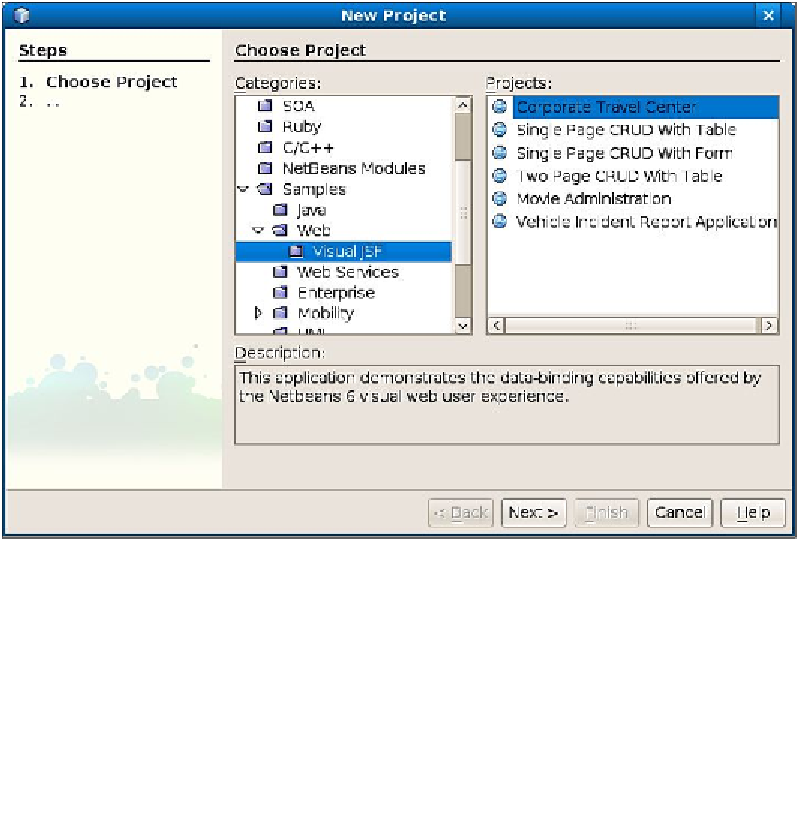Java Reference
In-Depth Information
Deploying Our First Application
NetBeans comes pre-configured with a number of sample applications. To make
sure everything is configured correctly, we will now deploy one of the sample
applications to the integrated GlassFish application server that comes with NetBeans.
To open the sample project, we need to go to
File | New Project
, then select
Samples | Web | Visual JSF
from the categories list in the resulting pop-up
window. Once we have selected
Visual JSF
from the categories list, a list of projects
is displayed in the
Projects
list. For this example we need to select the
Corporate
Travel Center
project.