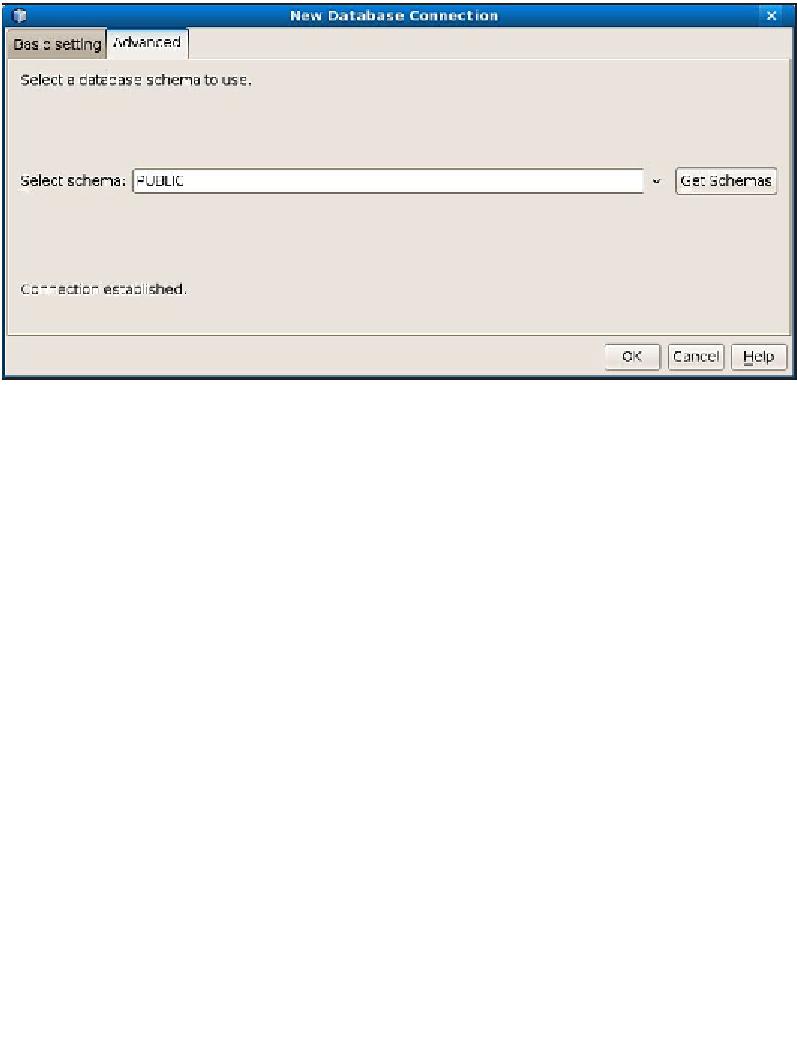Java Reference
In-Depth Information
After clicking the
OK
button, NetBeans may ask us to select a database schema.
After selecting the schema and clicking the
OK
button, our database is shown in
the list of databases in the
Services
tab. We can connect to it by right-clicking on
it, selecting
Connect
from the resulting pop-up, then entering our username and
password for the database (if we chose not to allow NetBeans to "remember" the
password when we added the database).
We have now successfully connected NetBeans to a third party RDBMS.