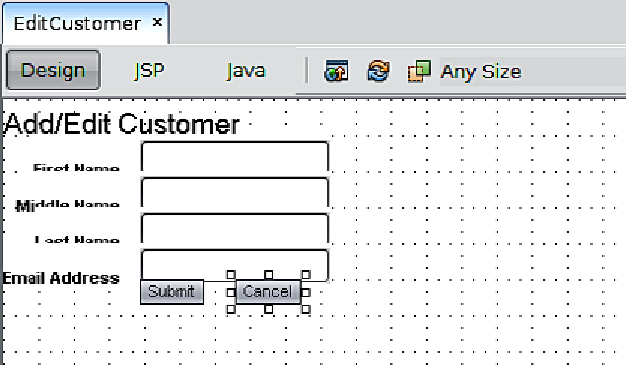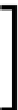Java Reference
In-Depth Information
<webuijsf:tableColumn id="tableColumn5"
onClick="setTimeout('initAllTableRows()', 0)"
selectId="checkbox1" width="200">
<webuijsf:checkbox id="checkbox1"
selected="#{CustomerList.selected}"
selectedValue="#{CustomerList.selected}"/>
</webuijsf:tableColumn>
Notice, we wrapped the invocation of our JavaScript function in a call to the
setTimeout()
JavaScript function. The reason we need to do this is to force the
call to run in a separate thread. If we invoke our function directly, we run the risk
of having our application become unresponsive, as the method invocation may be
invoked after invoking other methods in the main JavaScript thread.
At this point, we have implemented all the logic necessary to select one or more rows
in the table, we implemented this functionality so that we can delete the selected
rows from the database.
The first thing we need to do is to create a data input page. This would be a simple
and straightforward page with text fields to enter a user's first name, middle name,
last name, and email address. After dropping all the components in the page and
adding the labels as appropriate, our page would look something like this:
When using the
label
attribute of text fields in adjacent rows, the labels
don't render properly in the
Design
window, however they do render
properly when the page is displayed in the browser.