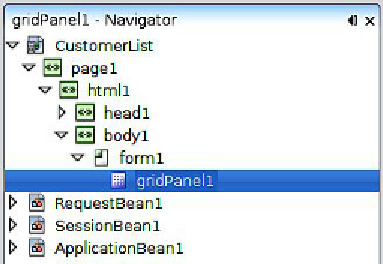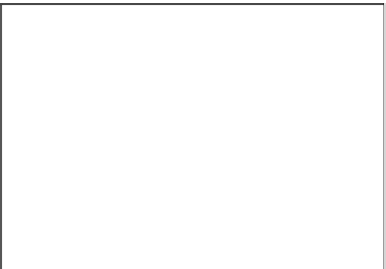Java Reference
In-Depth Information
The first visual web JSF page we add to our project is automatically added to the
<welcome-file-list>
element of the
web.xml
deployment descriptor in our web
application. therefore this file will be rendered when navigating to the application's
root context.
Now we can click
Finish
and our new page is generated for us.
Adding User Interface Components to the Page
Now that we have our page, it is time to start adding components to it. The first
component we will add is a standard grid panel. This component can be found in the
palette window under the
Woodstock Layout
header.
We need to drop our grid panel into the
Navigator
window, right inside the
form1
component.