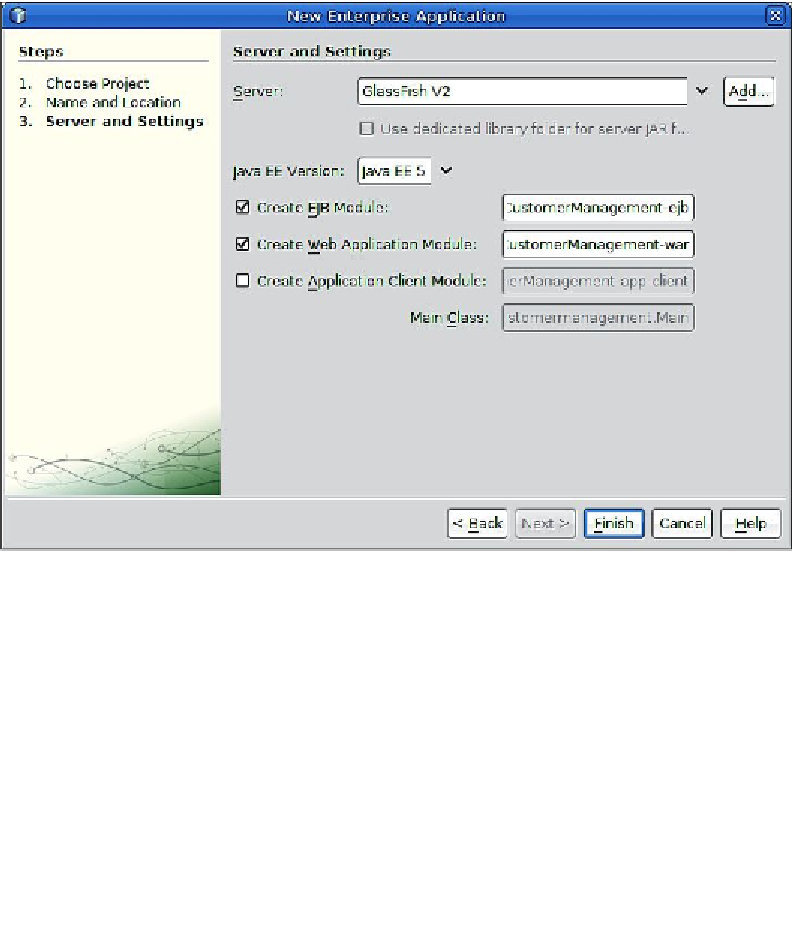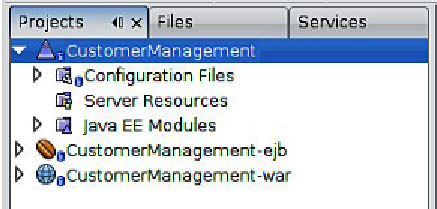Java Reference
In-Depth Information
After entering the
Project Name
and clicking
Next>
, we need to make sure that
the
Create EJB Module
and
Create Web Application Module
checkboxes are both
checked. Default names for these modules are usually reasonable, therefore there is
little reason to change them. In our EJB module we will implement our data access
layer and business logic. In the web application module we will implement the user
interface logic of our application.
After clicking
Finish
, we should see our newly created project along with the
generated EJB module and Web Application module in the
Projects
window.