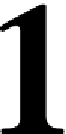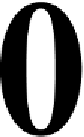Java Reference
In-Depth Information
Putting it all Together
Previous chapters have discussed NetBeans support for individual Java EE
technologies and APIs. In this chapter we will develop a complete enterprise
application taking advantage of most of the technologies discussed in the topic,
including Enterprise Java Beans, Visual Web JavaServer Faces, and the Java
Persistence API.
Creating Our Enterprise Project
The first thing we need to do to create our application is to create a new Enterprise
Application project. Enterprise Application projects encapsulate any number of Web
Application projects, EJB projects, and Application Client projects. Behind the scenes,
Enterprise Application projects are deployed in an Enterprise Archive (EAR) file,
which NetBeans generates automatically for us.
In order to create an Enterprise Application project, we need to go to
File
|
New
Project
, select the
Java EE
category and the
Enterprise Application
project type.