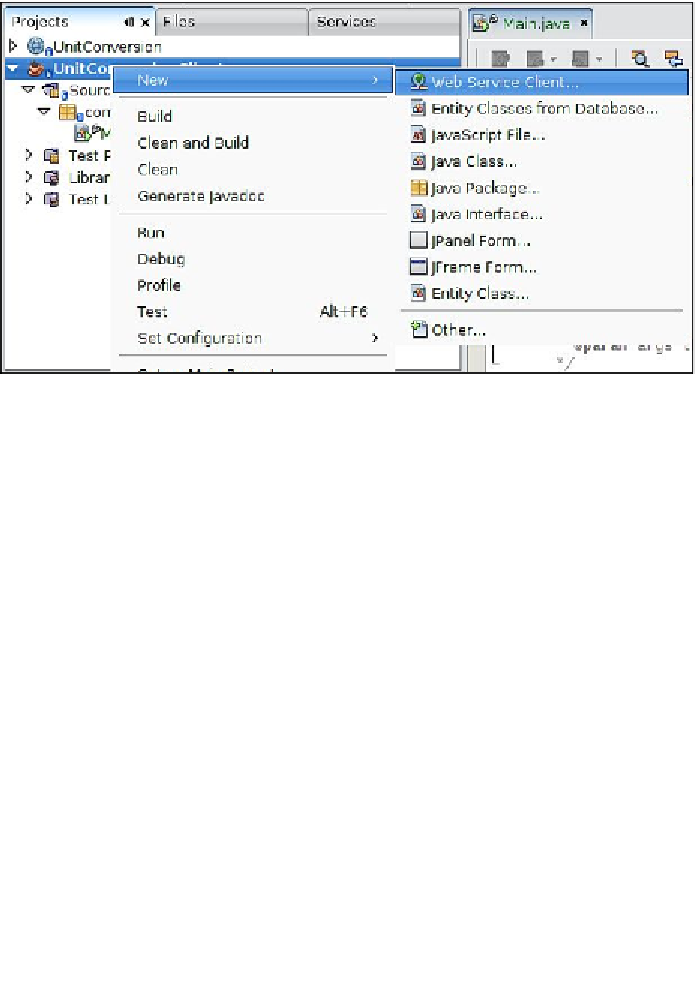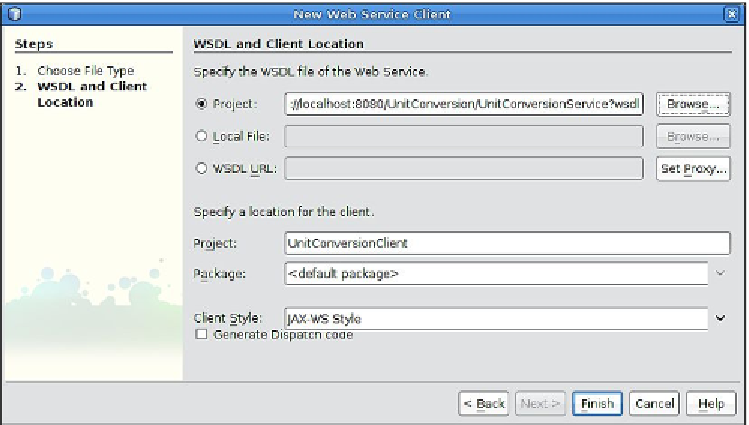Java Reference
In-Depth Information
Once we have created our project, we need to create a new web service client by
right-clicking on our project in the
Projects
window, then selecting
New
|
Web
Service Client
.
We need to make sure our web services project is open before performing this step.
In the resulting window, we need to select the radio button labeled
Project
if it is not
selected already, then click
Browse
and select one of the web services we created in
our web services project. The URL for the generated WSDL file for the web service
we selected will automatically be added to the corresponding text field.