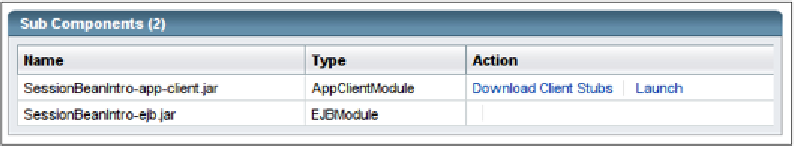Java Reference
In-Depth Information
Clients deployed this way take advantage of Java Web Start technology. Java Web
Start Applications run on the client workstation, however, they can be executed from
a URL. When deploying to GlassFish, we can find out the URL of our application
client, by opening the GlassFish Admin Console, expanding
Applications
|
Enterprise Applications
, clicking on our project, then clicking on the
Launch
link
next to our application client module.
The URL will be displayed in the main browser window.
Session Bean Transaction Management
As previously mentioned, one of the advantages of Enterprise JavaBeans is that they
automatically take care of transactions. However, there is still some configuration
that we need to do in order to better control transaction management.
Transactions allow us to execute all the steps in a method or, if one of the steps fails
(for instance, an exception is thrown), roll back the changes made in that method.
Primarily what we need to configure is our bean's behavior if one of its methods is
called while a transaction is in progress. Should the bean's method become part of
the existing transaction? Should the existing transaction be suspended, and a new
transaction created just for the bean's method? We can configure this behavior via
the
@TransactionAttribute
annotation.