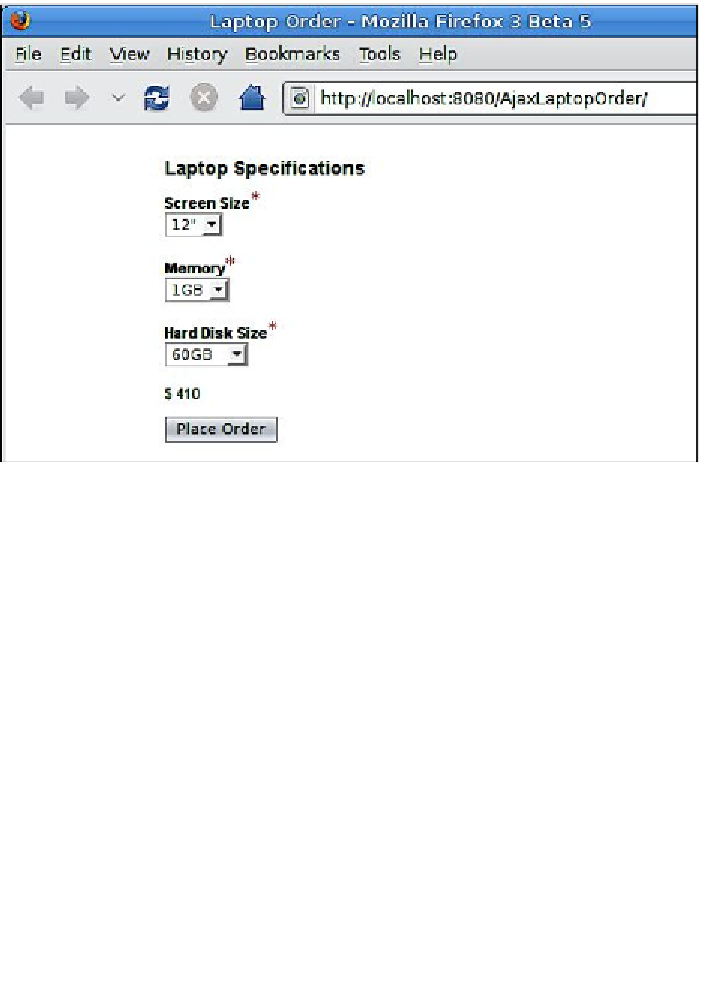Java Reference
In-Depth Information
In our example, we need to go through these steps for each drop-down component
in the page. Once we have added all the appropriate JavaScript calls, we are ready to
deploy and test our application.
Modifying the selected values in each drop-down will have the effect of making
an Ajax call to the server. The setter method for the appropriate property will be
invoked, resulting in the
calculatePrice()
method being invoked as well. This
method updates the value for which the static text field is bound, resulting in this
field being updated dynamically.
Summary
In this chapter, we explored the visual web features of NetBeans, which allow us to
develop JSF web applications by simply dragging and dropping components into
a page.
We saw how to use some of the most commonly used visual web components,
such as drop-down and text field components, as well as some more elaborate
components, such as the tab component.
Additionally, we covered how to bind components to database data; specifically how
to populate a drop-down component's options from a database table.