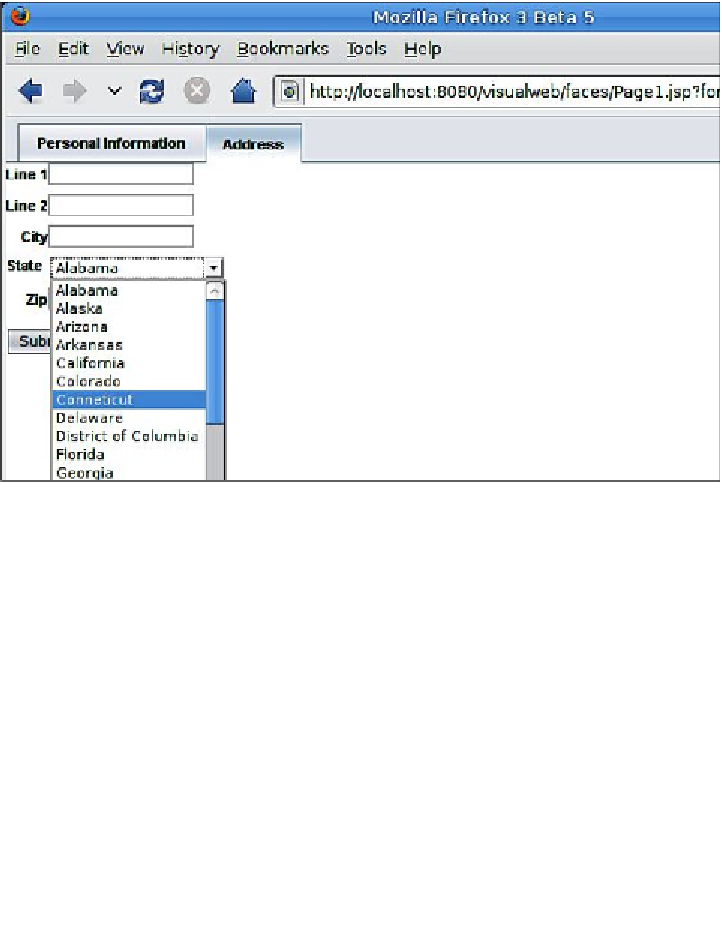Java Reference
In-Depth Information
We could have also selected a different value to be sent to the server by selecting
a different value from the
Value field
list. However, in this particular case we are
happy with the default selection.
After making this modification and executing our code, we can see our changes
in action.
Before moving on, it is worth noting that the technique explained in this section can
be used with several other components where the user has the ability to pick one or
more options from a list, such as checkboxes, radio buttons, and others.
Ajax-Enabling Visual Web Applications
Woodstock JSF components include JavaScript functions that allow us to very easily
Ajax-enable our Visual Web applications. By far, the easiest JavaScript function to
use and understand is the
refresh()
function. This function is present in most JSF
components. It allows us to dynamically modify the component on the page based
on an action performed on another component.
Consult the Woodstock Tag Library Descriptor Documents at
http://webdev2.sun.com/woodstock-tlddocs/
to see all
components that support the
refresh()
function.