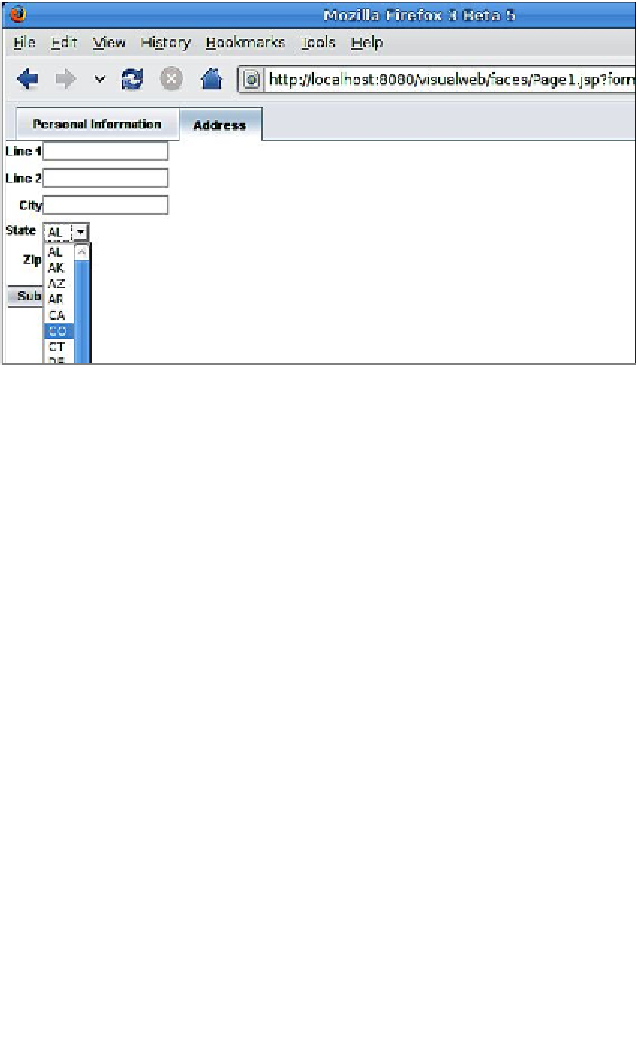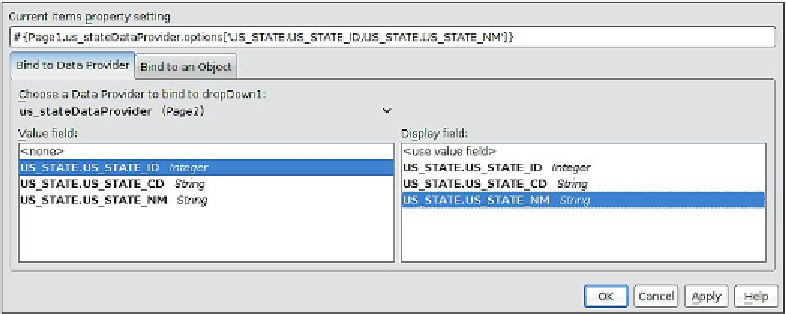Java Reference
In-Depth Information
When we execute our application we can see the binding in action.
Notice that by default the state codes are being shown to the user. NetBeans Visual
Web attempts to make a best guess on what value to display and what value to send
to the server. Although certainly the state code is a reasonable value to show to the
user, we may want to display the state name instead of its code. In order to do this,
we need to right-click on the
Drop Down List
component and select
Bind to Data...
,
then select the appropriate value to display from the
Display field
list.
The
Value Field
list allows us to select what value will be sent to the server when
the form is submitted, we can select any of the columns in the table we bound to our
drop-down component. Similarly, the
Display
list allows us to specify what value to
display to the user for each option on the drop-down; again we can select any of the
columns in the bound table.