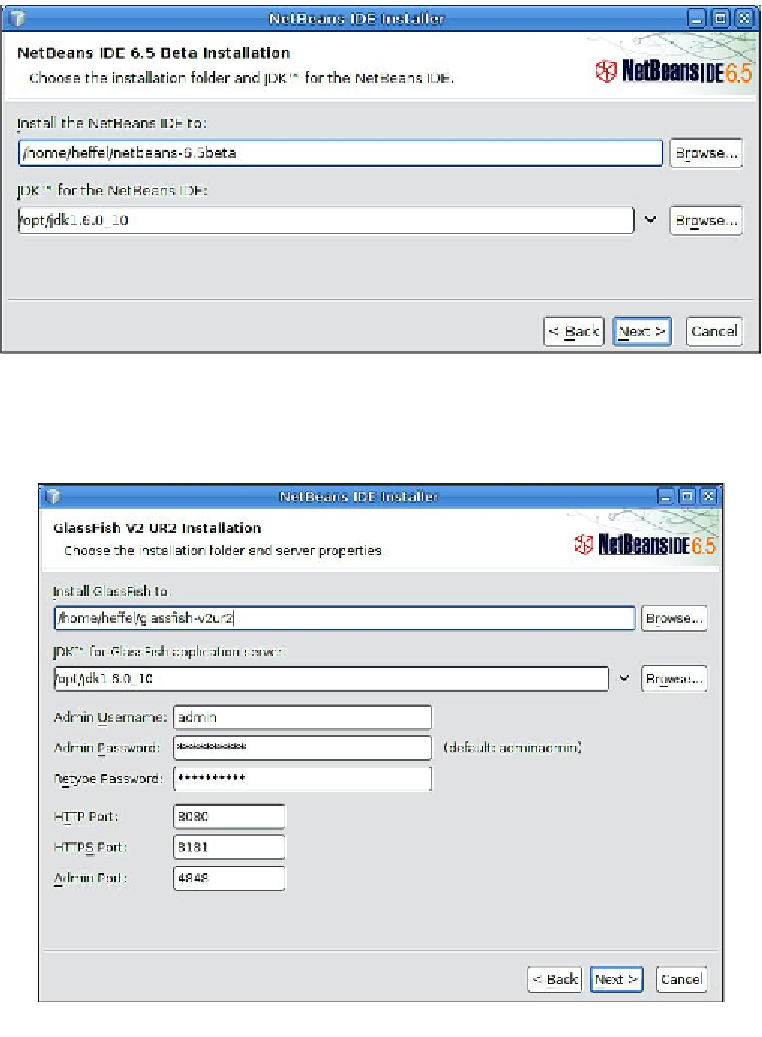Java Reference
In-Depth Information
Once we have selected the appropriate installation directory and JDK, we need to
click on the button labeled
Next>
to continue the installation.
The installer will now prompt us for an installation directory, JDK and other
information for the GlassFish 2 application server, usually the defaults are sensible,
but we can change them if we have a reason to.