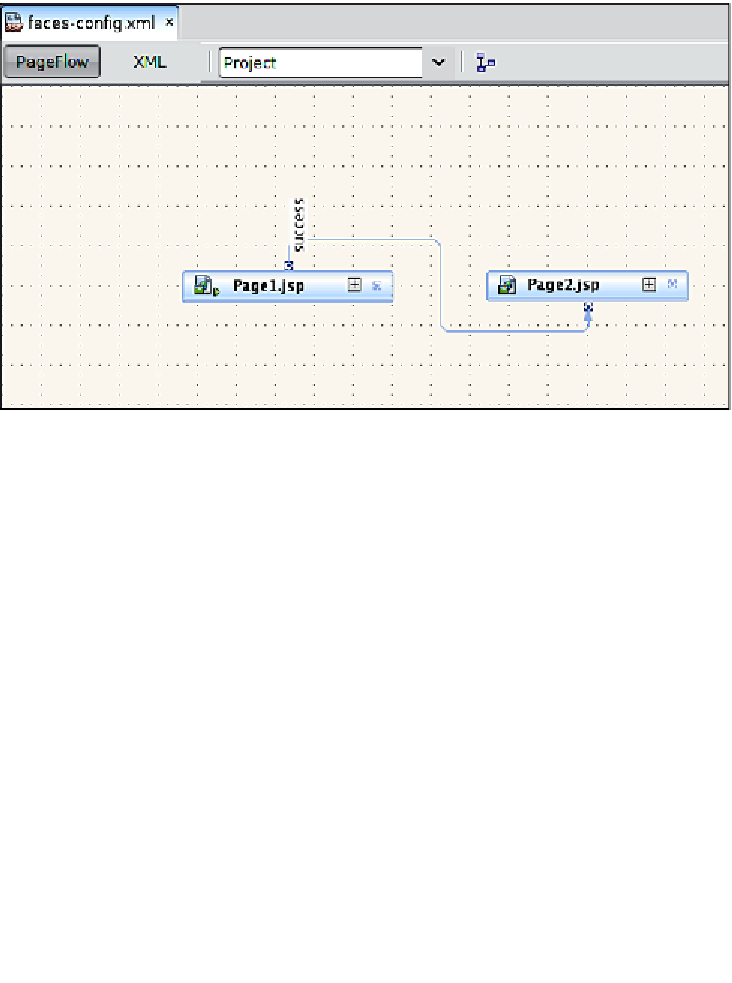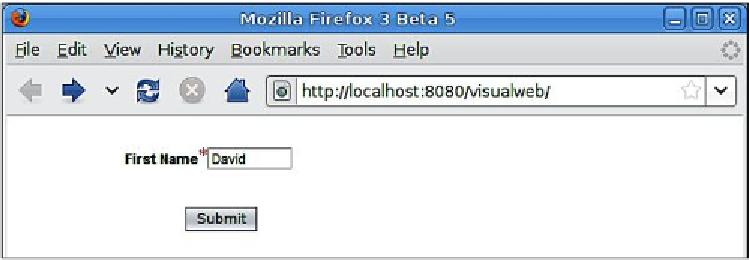Java Reference
In-Depth Information
At this point we need to connect our two pages so that the second page is displayed
after submitting the first. The easiest way to do this is through the NetBeans page
flow editor, which we can access by opening the application's
faces-config.xml
configuration file and clicking on the
PageFlow
tab.
Refer to Chapter 4
Developing Web Applications using JavaServer Faces
for a
detailed explanation on how to use the page flow editor.
At this point we have a complete (albeit simple) Visual JSF application. We can
deploy and execute it in one step by right-clicking on the project and selecting
Run
(alternatively, if our project is the main project, we can simply hit
F6
). At this point
the application server is started if it wasn't up already, our application is deployed
and its welcome page is loaded in the browser.