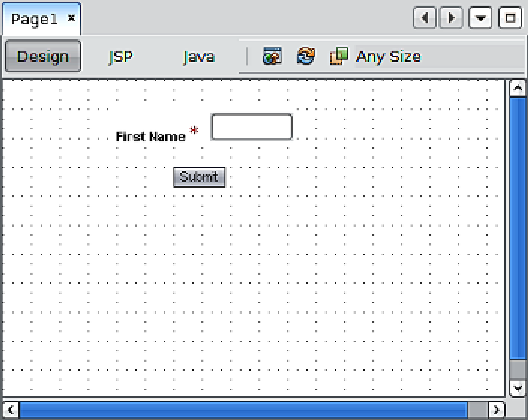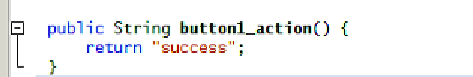Java Reference
In-Depth Information
In order to submit the form, we need to add a submit button to the page. We can
simply drag the button component from the palette into our page.
When we drop the button component into the page, its label turns editable. In our
example we changed the label to read
Submit
.
Like standard JSF command buttons, for visual web JSF application buttons we need
to specify an action to be performed when the button is pressed. This action can
either be a
String
constant or a method binding expression bound to a method that
takes no arguments and returns a String. We can simply double-click on the button
and an action method will automatically be created in the page's request scoped bean
(
Page1.java
, in our example).