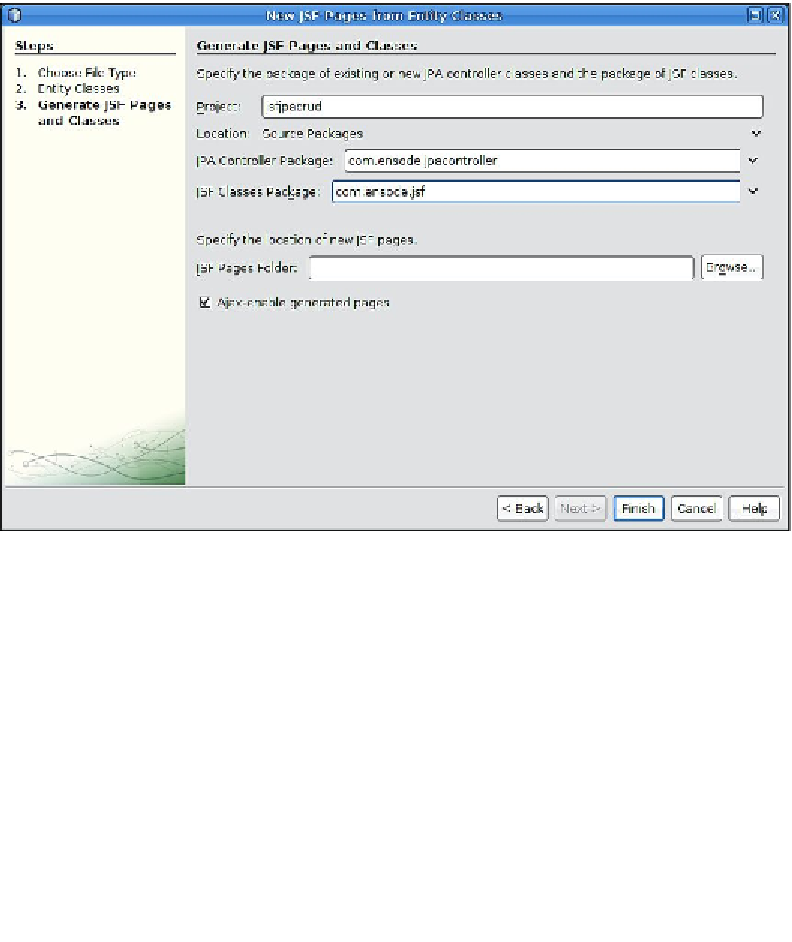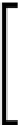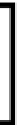Java Reference
In-Depth Information
We need to select one or more JPA entities. We would typically want to select all of
them. They can easily be selected by clicking on the
Add All>>
button.
The next page in the wizard allows us to specify a package for newly created JSF
managed beans. Two types of classes are generated by the wizard:
JPA Controllers
and
JSF Classes
. We can specify packages for both of these individually.
We are also given the opportunity to specify a folder for the JSF pages to be
created. If we leave this field blank, pages will be created in our project's
Web Pages
folder.
The value of the
JPA Controller Package
and
JSF Classes Package
text
fields default to the package where our JPA entities reside. It is a good
idea to modify this default, since placing the JSF managed beans in a
different package separates the data access layer classes from the user
interface and controller layers of our application.
At this point in the wizard we can specify if we would like the generated pages to
be Ajax enabled. This can be done by simply checking the
Ajax-enable generated
pages
checkbox.