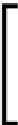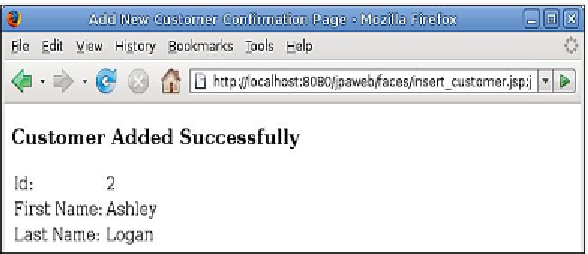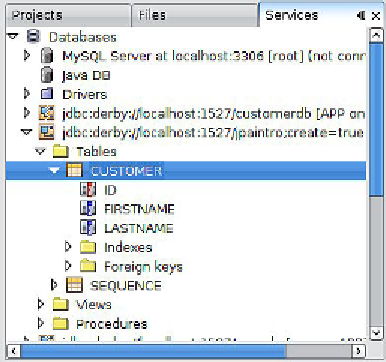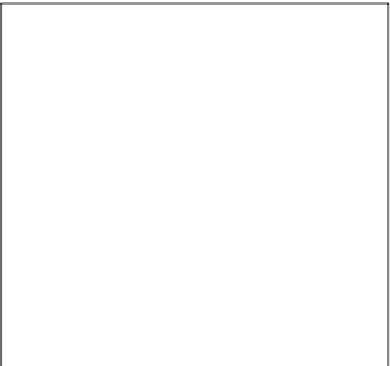Java Reference
In-Depth Information
Notice that the labels for the fields aren't very user-friendly. Recall that
this page was almost completely generated from our JPA entity bean. By
default, NetBeans uses the property name as the label for each field. We
are free, of course, to modify these labels to make them more readable for
our users.
After clicking the
Submit
button, our data is saved to the database and we are
directed to a confirmation screen.
If we inspect our database schema, we can see that a
CUSTOMER
table was created
automatically, since we used the
Drop and Create
Table generation strategy.
Additionally, a new row was inserted when we clicked on the
Submit
button.
We can inspect the database schema by going to the
Services
tab, right-clicking on
our schema (
jpaintro
), then selecting
Connect
. Expanding the
Tables
node reveals
the newly created
CUSTOMER
.