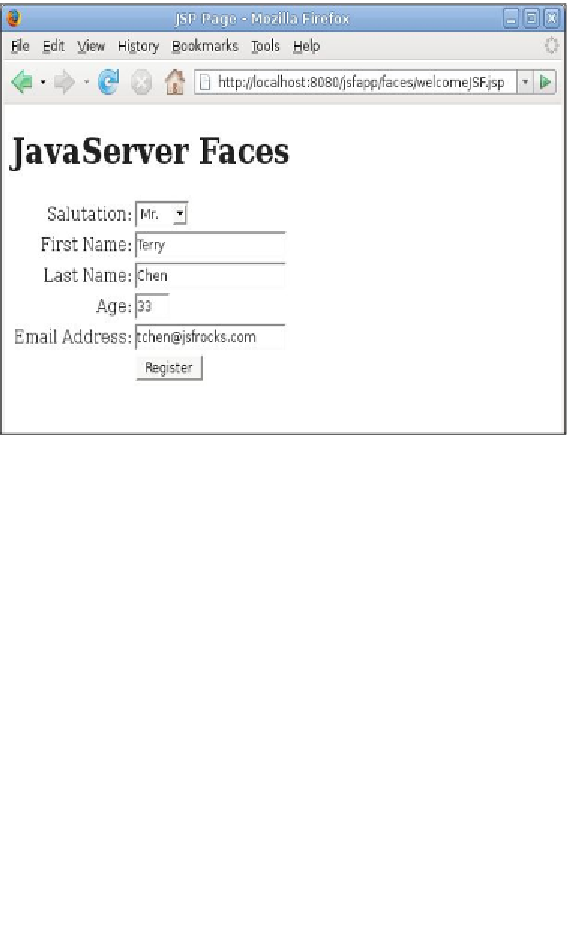Java Reference
In-Depth Information
At this point GlassFish (or whatever application server we are using for our project)
will start automatically, if it hadn't been started already, the default browser will
open and it will automatically be directed to our page's URL.
After entering some data on the page, it should look something like the
following screenshot.
When we click on the
Register
button, our
RegistrationBean
managed bean is
populated with the values we entered into the page. Each property in the field will
be populated according to the value binding expression in each input field.
At this point JSF navigation "kicks-in", and we are taken to the
Confirmation Page
.