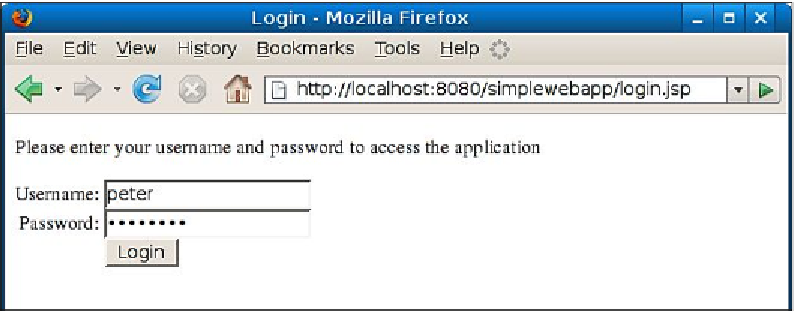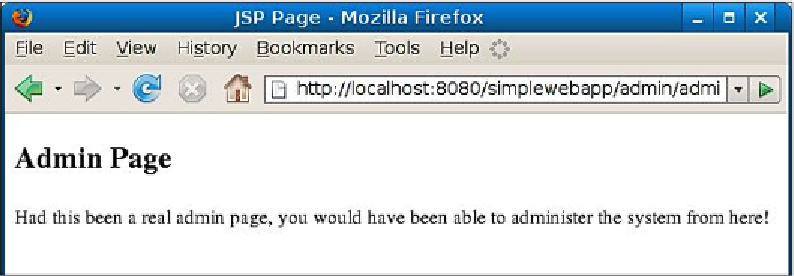Java Reference
In-Depth Information
After deploying our application and pointing the browser to a protected page
(
http://localhost:8080/simplewebapp/admin/admin.jsp
in our example), the
user is automatically directed to the application's login page.
After entering correct credentials we are allowed to access the protected page.
JSP Fragments
In a typical web application, most pages share certain common areas such as a
navigation menu, a header, footer, and so forth. Since these areas must be identical
across pages, maintaining them can be a tedious process since every change in one
of these areas must be done in each and every page in the application. To avoid this
situation in Java web applications, we can create JSP fragments that can be included
in every page. This way if we need to make a change, we only need to do it in the
JSP fragment.