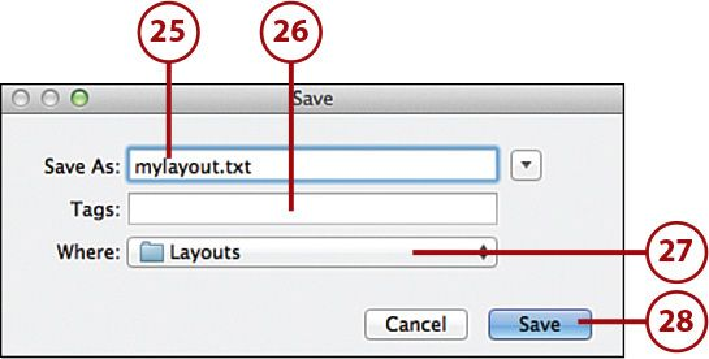Graphics Programs Reference
In-Depth Information
19.
To delete a zone, click the zone to make it active.
20.
Then click Delete Zone.
21.
To delete all the zones so you can create your own custom picture package, click
Delete All.
22.
Use the Image Zones options to precisely lay out your custom picture package.
23.
To rename your custom picture package layout, click in the Name field and type a
new name.
24.
Click Save when you have the layout as you want.
25.
In the Save window, click in the Save As field and type a filename for the layout.
26.
Click in the Tags field and type a tag.
27.
Click in the Where menu and choose a folder.
28.
Click Save.