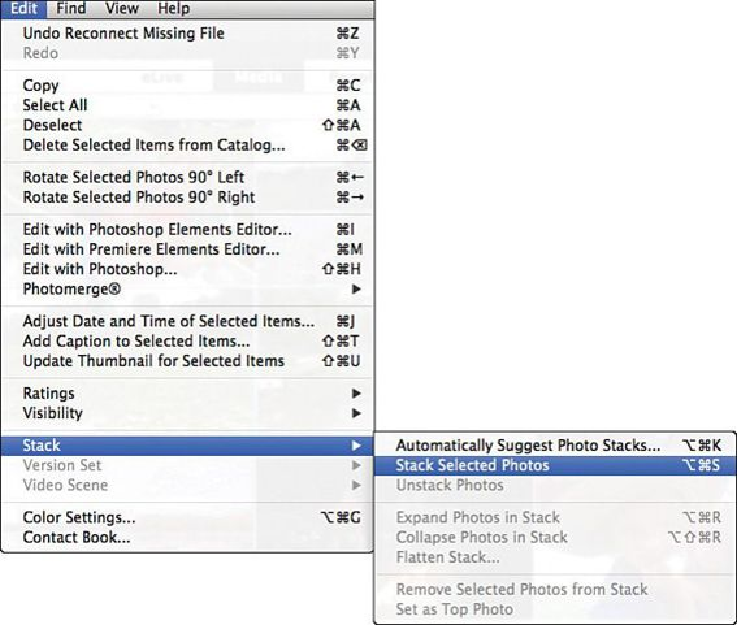Graphics Programs Reference
In-Depth Information
Creating Your Own Custom Photo Stack
You can create your own Photo stack and include any pictures you want in the stack. Click
the Media view and in the Viewer, select the photos you want to make into a photo stack.
Choose Edit, Stack, Stack Selected Photos.
You can also choose Automatically Suggest Photo Stacks to have Auto-analyzer examine
your photos and suggest photo stacks based on similarities in your photos, such as shapes,
colors, and faces.
If you are using the Adaptive Grid display, Photoshop Elements 13 has a bug when working
with photo stacks. You can create a custom photo stack, but you cannot explore or modify
the photos in the photo stack. Toggle to the legacy display grid of Organizer by choosing
View, Details. With the Viewer in this grid display, you now can access the other custom
photo stack commands for exploring and modifying your photos in the photo stack.