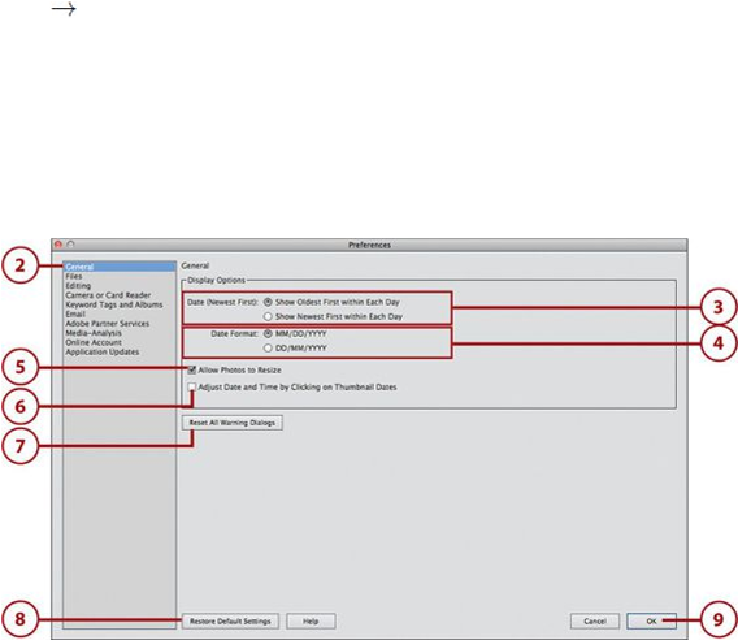Graphics Programs Reference
In-Depth Information
3. Elements Organizer: Setting Viewer Preferences
In this online bonus content for Chapter 3:
Default Viewer Preference Settings
Default Viewer Preference Settings
The display of the Viewer has default settings that can be changed in the Organizer Prefer-
ences. The General category controls the Viewer settings.
1.
Open the Organizer Preferences by choosing one of the following:
•
Macintosh
—Elements Organizer, Preferences from the menu bar.
•
PC
—Edit, Preferences, General from the menu bar.
2.
Click the General category if it is not active.
3.
In the Display Options area, choose the Date (Newest First) option.
4.
Click the Date Format option you want for the display of the Photo Shot date.
5.
If you do not want the photos to resize larger than 100%, deselect the Allow Photos
to Resize option by clicking this option. By default, the photos are set to resize lar-
ger than 100% of their original size.