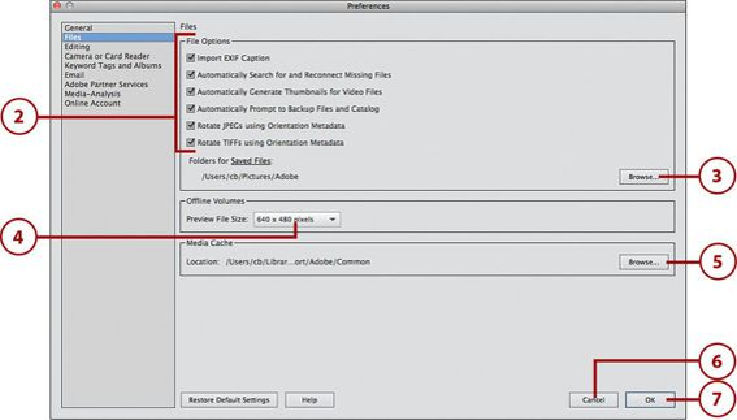Graphics Programs Reference
In-Depth Information
1.
From the menu bar, open the Files Preferences category by doing one of the fol-
lowing:
•
Macintosh
—Click to choose Elements Organizer, Preferences, and then click
the Files category.
•
PC
—Click to choose Edit, Preferences, Files from the menu bar.
2.
In the Files Preferences window, under the File Options, click to select the options
you want. These File Options are toggle options; click once to select, and click a
second time to deselect.
•
Import EXIF Caption
—EXIF stands for Exchangeable Image File Format and
is used by digital cameras to store specifications, tags, and metadata for the
format of images, sound, and video. Select this option to import only the cap-
tion specification from the EXIF supporting tags. Deselect this option if you
want to manually create your own caption information in Organizer. The setting
is turned on by default.
•
Automatically Search for and Reconnect Missing Files
—Select this option to
have Organizer automatically search for and reconnect missing files. Remember
that Organizer creates a link to the file when you import through the From Files
and Folder option. If you delete a file on your disk drive that is in the Catalog,
Organizer automatically searches for any missing files to reconnect them to the
Catalog file when it is first opened. The setting is turned on by default.