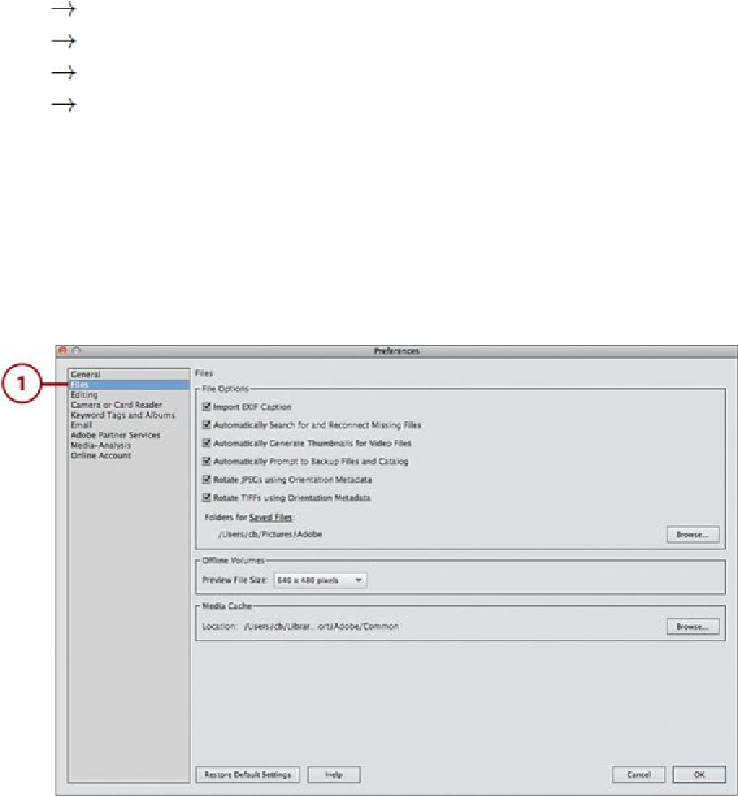Graphics Programs Reference
In-Depth Information
2. Customizing Default Settings for Files
In this online bonus content for Chapter 2:
Setting File Preferences for Import
Mac: Setting Camera or Card Reader Preferences for Import
Windows: Setting Windows Camera or Card Reader Preferences for Import
Deleting an Imported Photo
Elements Organizer Preferences control how digital media is handled and managed through
the import settings. Two Preference categories control the functionality of importing digital
media: the Files and Camera or Card Reader category preferences. The following tasks break
down these preferences and explain how they pertain to the importing process.
Setting File Preferences for Import Functionality
The Files Preferences of Elements Organizer control how files and folders are managed and
located.