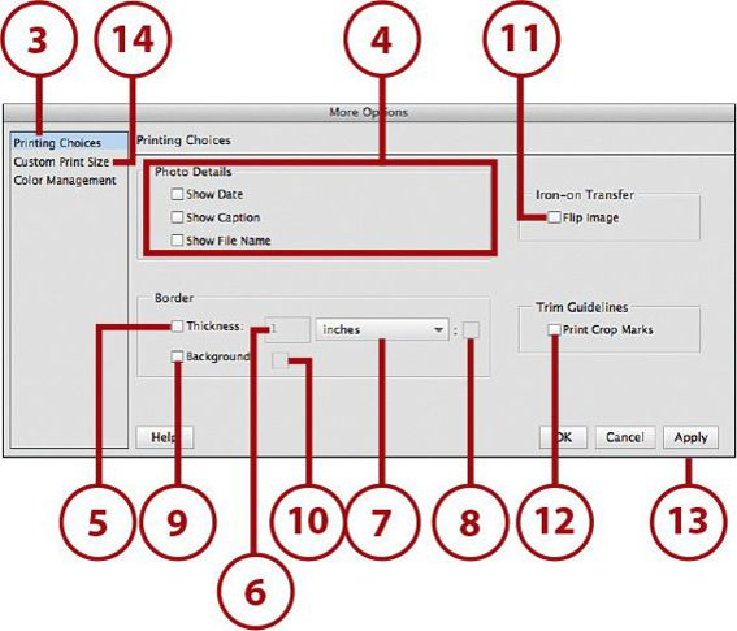Graphics Programs Reference
In-Depth Information
11.
Click Flip Image to flip the image for an iron-on transfer.
12.
Click Print Crop Marks to set trim guidelines.
13.
Click Apply.
14.
Click the Custom Print Size category.
15.
Scale your photo to fit a specific media size by clicking the Scale to Fit Media but-
ton.
16.
Click in the Height and Width boxes and set a custom size if needed.
17.
Click the Units menu and choose a unit of measurement.
18.
Click Apply.