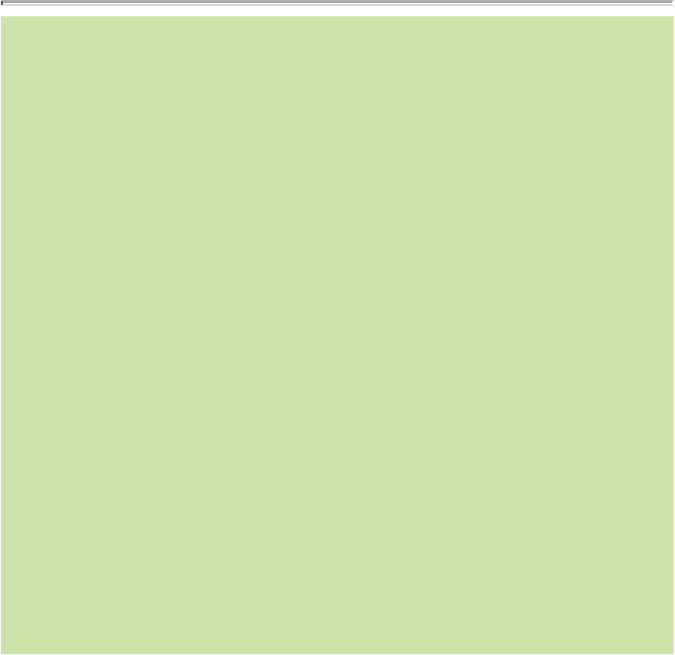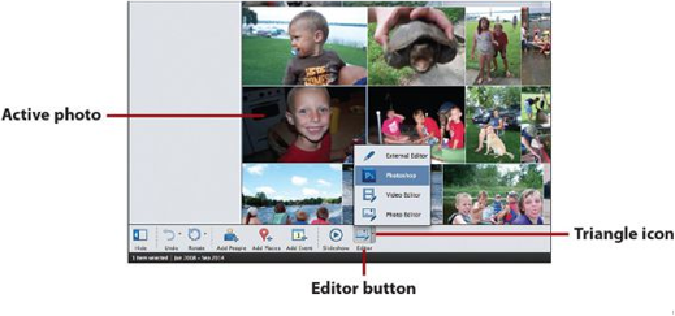Graphics Programs Reference
In-Depth Information
>>>Go Further:
Edit a Photo in a Different Editor
You can edit a photo from the Organizer in any photo editing applica-
tion that you have installed on your computer. The default editor is Ele-
ments Editor. You can set a different photo editor as your external editor
through the Organizer Preferences, which is covered in the online bonus
content for this chapter, at
www.quepublishing.com/title/
9780789753809
.
After you have this setting in your preferences, it is
accessible as a menu choice in the Editor button of the taskbar. To do
this, first click a photo in the Viewer to make it active, and then click
the triangle icon to the right of the Editor button in the taskbar. This dis-
plays the Editor menu. Choose External Editor to open the photo in the
external editor. You can also open the photo in Photoshop by choosing
Photoshop from the menu.
Switching to the Elements Organizer from the Elements Editor
If you open the Elements Editor from the Welcome screen, you can open the Organizer
with a click of a button.
1.
With the Elements Editor open, click the Organizer button in the taskbar.