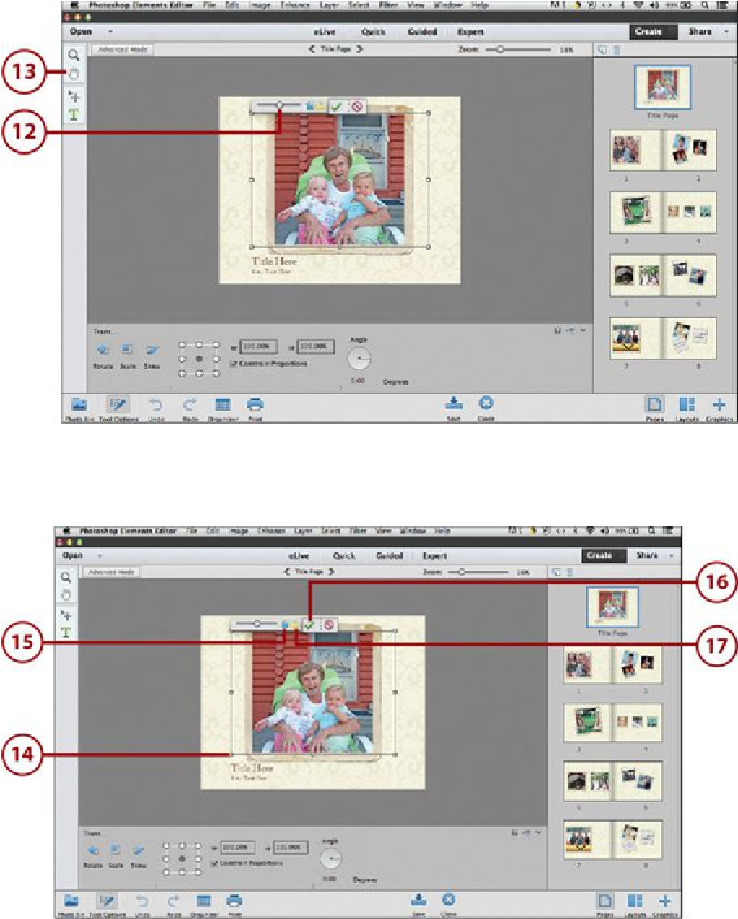Graphics Programs Reference
In-Depth Information
12.
The title page displays in the Viewer. You can zoom in or out on the photo by
clicking and dragging the Zoom slider to position it as you want.
13.
Use the Hand tool to move the image around in the Title Page image placeholder.
14.
To resize, click and drag the handles.