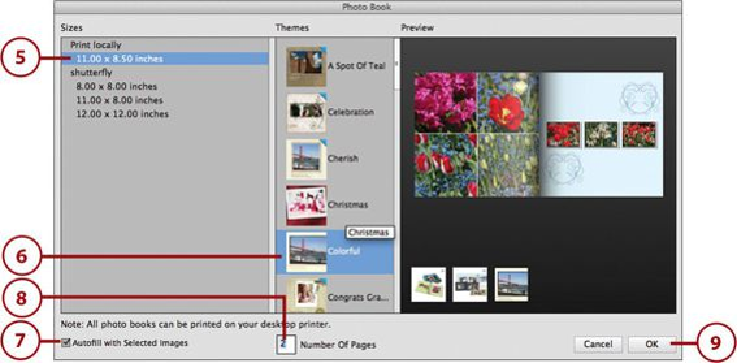Graphics Programs Reference
In-Depth Information
5.
In the Photo Book window, click the Print Size from the options listed.
6.
Click the Theme you want for the photo book.
7.
If you want to autofill the topic with the opened documents in the Photo Editor,
leave the Autofill with Selected Images option selected. Turn this off by clicking it
to deselect it if you want to fill the pages with photos manually.
8.
Click in the Number of Pages field and type the number of pages for your book.
9.
Click OK.