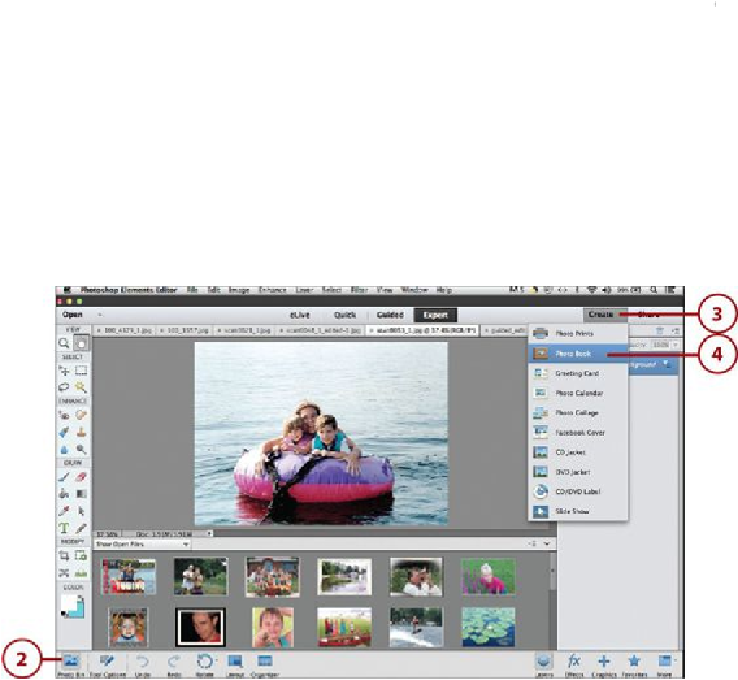Graphics Programs Reference
In-Depth Information
Access Specific Instruction on Printing Photos, Contact Sheets, or Pic-
ture Packages
Visit the online bonus content for this chapter at
www.quepublishing.com/
title/9780789753809
for instructions on how to print photos, contact
sheets, or picture packages using either Photoshop Elements 13 for Mac or
Windows.
Creating Photo Projects
Photoshop Elements 13 has many photo projects you can create, such as photo books, cal-
endars, and collages. You can modify and change the page layout and add graphics and
shapes to each. That's a lot of flexibility for quickly creating the right project to showcase
your photos. Next, we'll create a photo book because it is the most complex in steps, but
you can use any of the features covered with the other photo projects.
1.
The quickest way to create a photo book is to first open the photos that you want to
showcase in the photo book in the Photo Editor or select them in the Organizer.
See
Chapter 2
for instruction on opening photos in the Photo Editor.
2.
To review your opened photos, open the Photo Bin by clicking Photo Bin.
3.
Click Create.
4.
Click Photo Book.