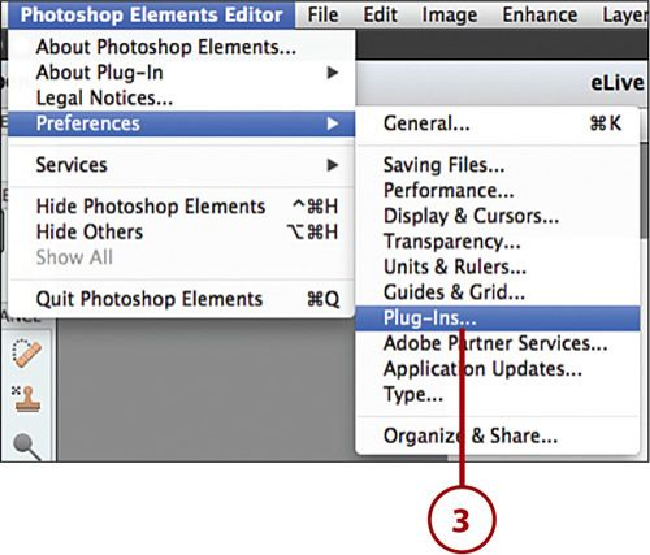Graphics Programs Reference
In-Depth Information
3.
Open the Photo Editor Preferences by choosing Photoshop Elements Editor,
Preferences, Plug-ins (Mac)/Edit, Preferences, Plug-ins (PC).
4.
In the Plug-ins Preferences, review the default setup indicating that the Additional
Plug-ins Folder will be used for additional plug-ins. If you want to change this to a
different folder, click Choose and designate a new folder.