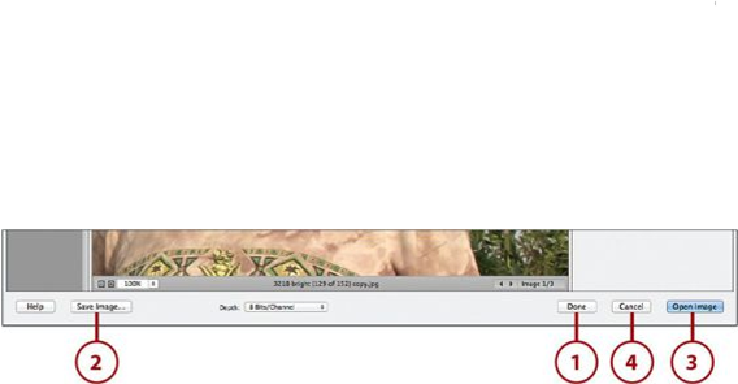Graphics Programs Reference
In-Depth Information
Color Detail Slider Not Accessible
The Color Detail Slider is not accessible when the Detail pane is first dis-
played. This slider is tied to the Color slider. You need to first adjust the
Color slider and then the Color Detail slider becomes accessible and can
now be used to adjust the Color Detail in the image.
Saving and Processing Your Camera Raw Images
After you have your image enhanced as you like, the final step to your Camera Raw ad-
justments is to save the image. When you save a Camera Raw image, it is processed and
compressed into a file format Photoshop Elements can understand. This format is the DNG,
or Digital Negative format, and is a standard for the Adobe products. Photoshop Elements
can import and open this new image file. Camera Raw has a couple of techniques for sav-
ing raw file format images.
1.
Click the Done button to save the raw image in DNG format and close Camera
Raw.
2.
Click the Save Image button and set your save file settings in the Save window
with a set file format that you choose to process and compress the image.
3.
Click the Open Image button to save the raw image in DNG file format and then
open it in the Photo Editor.
4.
Click Cancel to cancel your adjustments and settings. This returns the image to the
original format.