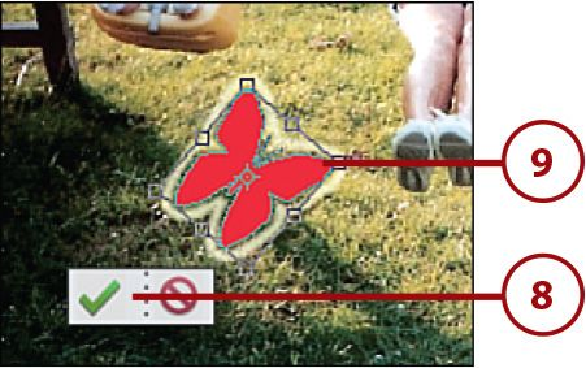Graphics Programs Reference
In-Depth Information
10.
To modify the fill color, click the Paint Bucket tool.
11.
Click the Color Picker and choose a new color.
12.
Click in the active shape to fill it with the new color.
13.
The Pattern Fill option does not work in this first release of Photoshop Elements
13. Hopefully, Adobe will correct this issue with the next update release of the
software.
14.
To work with another shape, click a different layer.
15.
Work through steps 2-14 to edit other shapes.