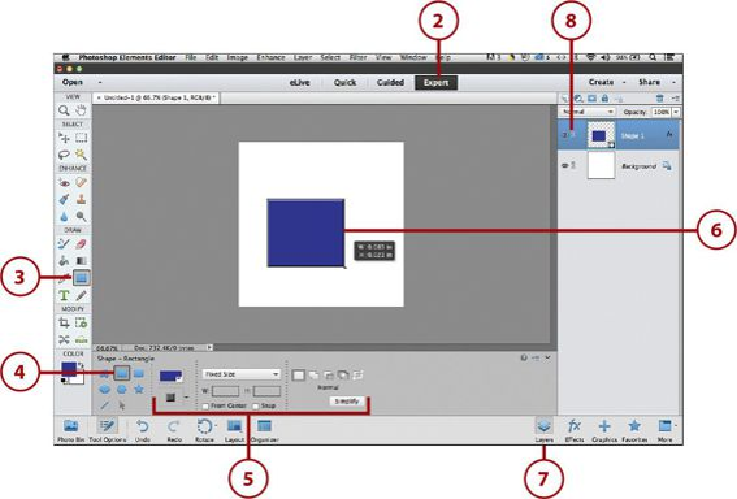Graphics Programs Reference
In-Depth Information
There are eight Shape tool options under the Shape tool in the Toolbox. This tool's icon
changes based on the last Shape tool option you used. You can set many options for each
Shape tool option. When you draw a shape, Photoshop Elements automatically creates a
Shape layer. This new Shape layer keeps the shape separate from the photo image and is a
nondestructive form of editing for your photo.
1.
Open a photo either from Organizer or from your hard disk in the Photo Editor.
2.
Click the Expert mode.
3.
Click the Shape tool from the Toolbox.
4.
Click a Shape Tool option.
5.
Set your settings and options.
6.
Click and drag out a shape in your photo.
7.
Click Layers from the taskbar to see your layers.
8.
The Photo Editor creates a new Shape layer in the Layers panel.