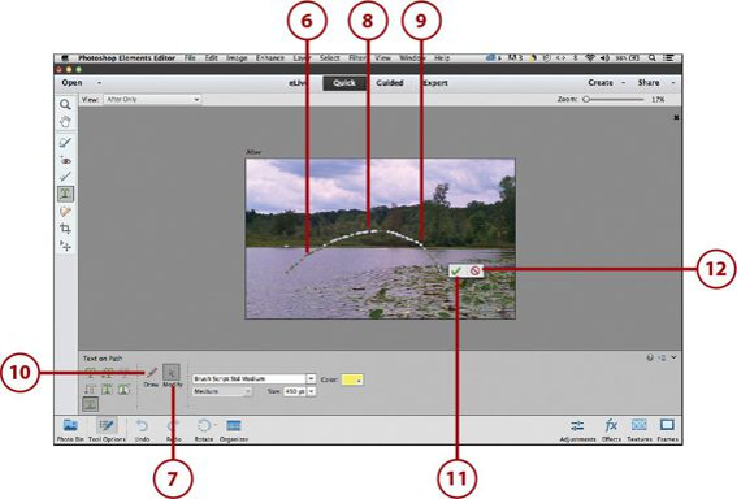Graphics Programs Reference
In-Depth Information
6.
Click in the photo and drag a path.
7.
Click the Modify tool to modify the path.
8.
With the Modify tool, click a point on the path and drag to a new location to
straighten or create more of a curve to the path.
9.
If you want to delete a point, hold down the Option (Mac)/Alt (PC) key and click a
point.
10.
When you have the path as you like, click the Draw option again. The Confirm and
Reject buttons display.
11.
Click Confirm to save the path.
12.
Click Reject to discard the path; you can try again by repeating steps 6-10 to set
another path.