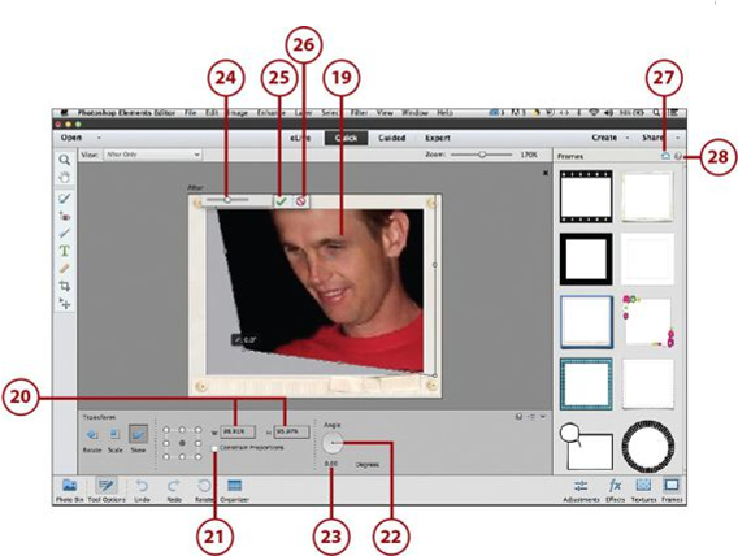Graphics Programs Reference
In-Depth Information
What Is a Reference Point?
Scaling and skewing are controlled based on the Reference Point location
in the photo. The Reference Point location sets the point that scaling and
skewing references for resizing and transforming a photo. Click any of the
reference points to change this location. Practice scaling and skewing with
a new Reference Point to understand better how this applies to transforma-
tions.
19.
To move a photo around in the Frame, click in the photo and drag it left, right, up
or down to reposition it.
20.
To manually scale based on a percentage of the original photo, click in the W
(Width) and H (Height) boxes and type a percentage between 1 and 100.
21.
Click the Constrain Proportions box to force the scale to adhere to the photo's di-
mension ratio.