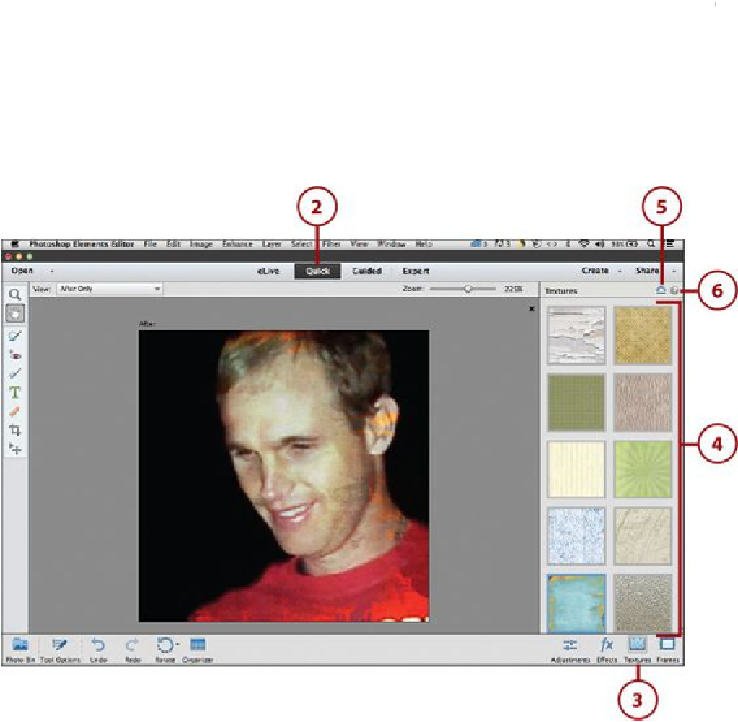Graphics Programs Reference
In-Depth Information
9.
Explore the eight Effects and their Effect Variations.
Apply Multiple Effects
You can apply multiple Effect Variations to a photo, layer, or selection.
You can also work between the Quick mode Effects and the Expert mode
Effects, applying them to your photos. The possibilities are limitless for
enhancing your photo to get the look that you want.
Adding Textures
Another nice feature that the Photo Editor has is Textures. This enhancement is available
only in the Quick mode. There are ten preset Textures that you can instantly apply to your
photo to enhance it.
1.
Open a photo either from Organizer or from your hard disk in the Photo Editor.
2.
Click the Quick mode.