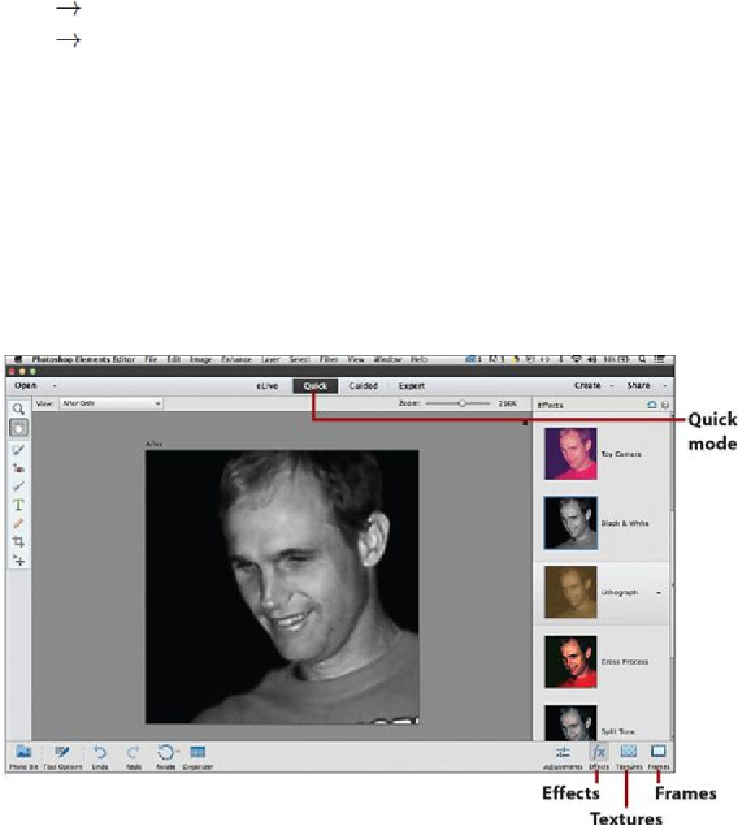Graphics Programs Reference
In-Depth Information
Applying Textures to a photo in the Quick mode of the Photo Editor
Applying Frames to a photo in the Quick mode of the Photo Editor
Photoshop Elements 13 offers many features to modify and enhance your photo images
and photo projects. You can apply preset effects, textures, filters, and frames to your pho-
tos. Draw and paint on your photos or add preset shapes. This chapter explores all these
enhancement features and functionality.
Applying Effects, Textures, Filters, and Frames
Both the Quick mode and the Expert mode offer tools and features for enhancing your pho-
tos. The Quick mode of the Photo Editor has Effects, Textures, and Frames that you can
apply to a photo to enhance it. Like the Quick mode, the Expert mode also has the Effects
panel, but it also has Filters and Style tabs. Each of these features works the same in that
you can choose from several preset Effects, Textures, and Frames to enhance your photos.
The Expert mode of the Photo Editor lets you apply Effects, Filters, and Styles to your pho-
tos. You can also make a selection in the photo and apply these special effects to just that
selection. We look at both the Quick mode and the Expert mode enhancements next.